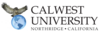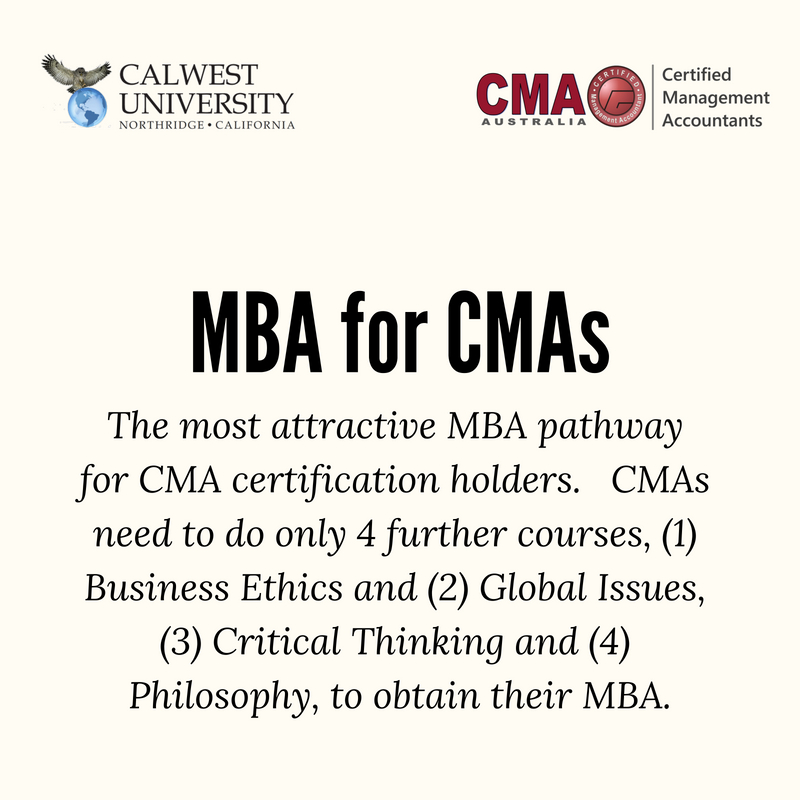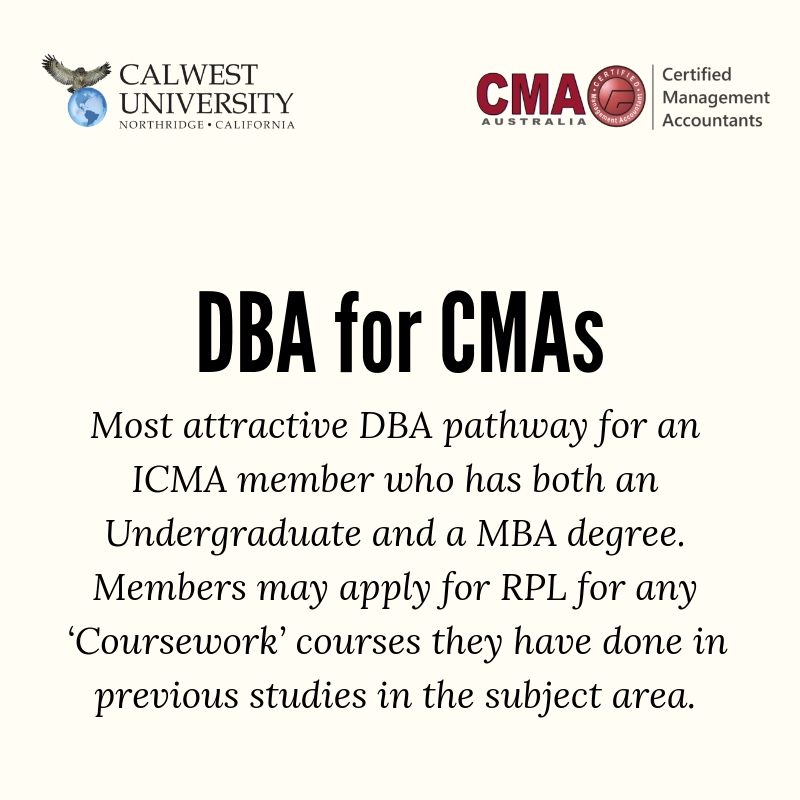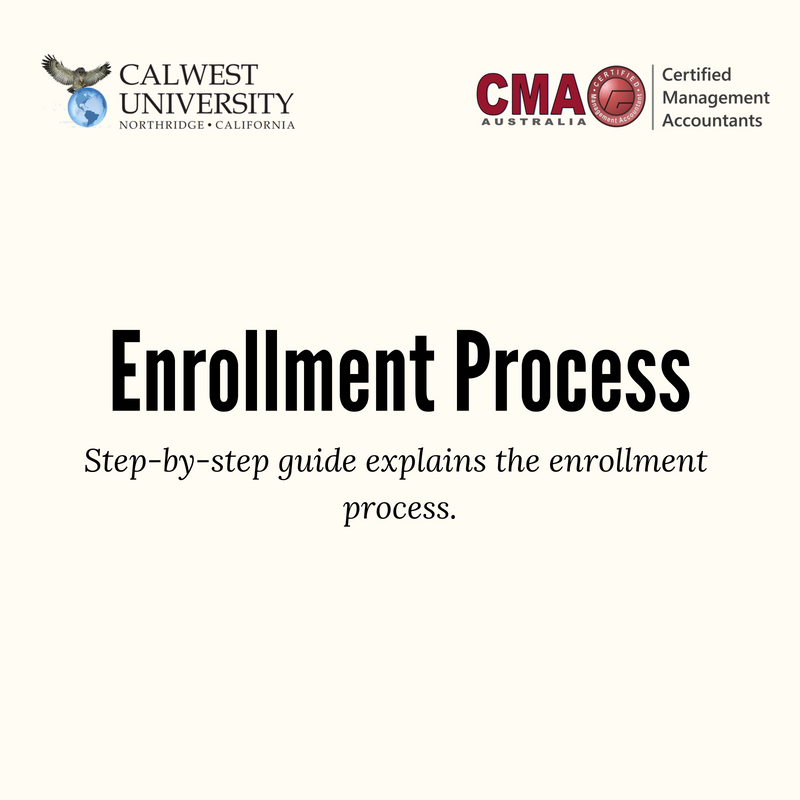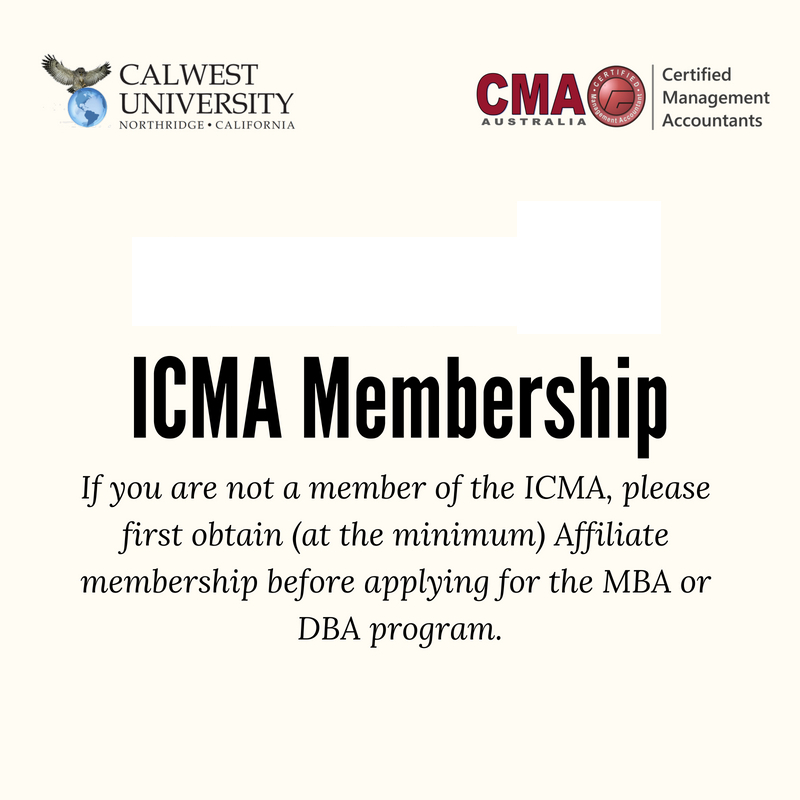Calwest uses cookies to store pass information between the website and our Learning Platform
- Allow Third Party Cookies:
- Chrome:
Please check your settings for chrome cookies,
Setting->Privacy and security->Cookies and other site data, check whether "Block third-party cookies" is selected. If "Block third-party cookies" is selected Add to "Sites that can always use cookies" the following site https://[*.]tubeclasses.com:443 - Safari:
- Please check your settings Safari->privacy->Website Tracking->Prevent cross-site tracking is turned off
- Chrome: